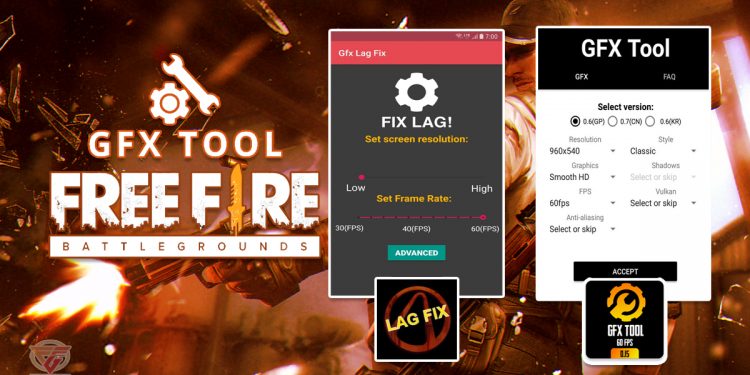FPS means Frame Per Second, and it is a vital thing for an online game. Not only the online game, it equally applies to the video camera, computer graphics, film, etc. To know more easily about the GFX, let me give an example. Suppose you are watching a video on your mobile phone’s skin according to the definition of video that is not exactly any moving or running thing, rather collecting so many still images. Yes, video means the collection of a lot of still images. Your phone’s skin produces so many still images and shows you one by one, and you are watching in the form of a video.
Table of Contents
GFX Tool: Free Fire Gaming Experience Booster
On online games, the FPS can also be determined as the refresh rate. FPS is a crucial thing for online games. More FPS helps to play the game more frequently. You can get a device whose FPS rate is about 60,90,120, or above in the present market. Actually, FPS rate 60,90,120 means the phone can produce 60,90,120 or more still image in a second. So it’s understandable that the phone has more FPS, can produce more still images, which helps to play video more fluently.
In this article, I will write about a third-party application name the GFX tool that allows you to customize your graphics and increase your phone’s FPS rate, which means it is a very beneficial tool for online games; keep reading to know more.
What Is GFX Tool
GFX means graphics; it is a utility launcher which available for free. Through this tool, users can customize many things in specific games like Free Fire, PUBG, COD, etc. Actually, this tool allows customizing game graphics, FPS levels, Change screen resolution, etc. By using this tool, you can get a better experience on your low-end phones.
What Does Do GFX Tool?
As I said above, it is one type of utility application that allows you to customize many settings on your device. Suppose your phone’s FPS rate is very less in that situation; this tool allows you to play the game at a better FPS rate. On the other hand, it also increases your phone graphics and unlocks the HD graphics control, which allows you to control the graphics setting. This tool also reduces the lag while you play.
How To Use GFX Tool?
Using this tool is very simple; you can get this tool from the google play store (iPhone doesn’t require any GFX tool). Download this app from the google play store or Click Here after download, installs it on your device, and opens the tool.
After opening this app, you will see an interface like the below image,

There is resolution, style, graphics, FPS, and other customization options; customize your setting as you want.
Is GFX Tool Harmful?
Of course, it is harmful to a low-end phone. This tool can totally burn the processor of a phone. This tool creates more pressure on the processor than the tolerable level. Not only the processor other components can damage your phone by using this tool. So think about your device before using this tool.
Free Fire With GFX Tool And Without GFX Tool
Obviously, a Free Fire player will understand the differences between Free Fire with GFX Tool and GFX Tool. From the above discussion, we can easily understand that GFX Tool is used as a gaming booster. But this tool needs high-end phones. This tool helps to boost games like Free Fire. By using this tool, any Free Fire player can play Free Fire lag-free. Without this GFX Tool, no one can play Free Fire smoothly at the ultra graphics.
When you play an online game such as Free Fire, the frame drop is the most annoying problem. Through using the GFX tool, it can decrease a lot. But as I said before, this tool creates more pressure on your device processor, so the decision is yours. If you like this article, leave a comment on the below comment box.